Drone Runner
For the runner, follow the same steps as fot the server, but make sure you follow the instructions for the runners.
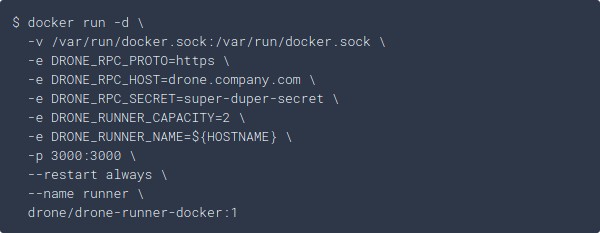
The instructions state that
- the runner requires the file
/var/run/docker.sockto be mounted - it listens on port 3000
Preparing dokku and the image
- Create a dokku app:
dokku apps:create drone-runner - Pull the Docker image:
drone/drone-runner-docker:1.5.2
Set the env variables
Set all the env variables mentioned in the [documentation])(https://docs.drone.io/runner/docker/installation/linux/).
dokku config:set drone-runner DRONE_RUNNER_CAPACITY=2dokku config:set drone-runner DRONE_RUNNER_NAME=cloud0…
Mount a persistend host directory
dokku storage:mount drone-runner /var/run/docker.sock:/var/run/docker.sock
Change port mapping
dokku proxy:ports-add drone-runner http:3000:3000
Deploy the image
Run dokku git:from-image drone-runner drone/drone-runner-docker:1.5.2
Update
To update to a specific version (e.g. 1.8.0 or latest) lookup the tags on https://hub.docker.com/r/drone/drone-runner-docker/tags and run on your dokku server:
docker pull drone/drone-runner-docker:1.8.0
dokku git:from-image drone-runner drone/drone-runner-docker:1.8.0
The application will be rebuilt automatically.