Invoice Ninja
Preparation
- Create a dokku app:
dokku apps:create invoiceninja - Pull the Docker image:
docker pull codefabrikgmbh/invoiceninja:latest
Note: The original invoiceninja/latest image can be run on Dokku. It includes
only php-fpm as the base image though. Because this image lacks a web server,
the default Dokku Nginx reverse proxy configuration does not work. To make it
work on Dokku, it is necessary to either modify the Dokku reverse proxy to pass
requests to php-fpm by fastcgi_pass or to create an image containing both the
Invoiceninja app and an Nginx web server (with fastcgi_pass as well). The
image
dockerfiles/invoiceninja
follows the seconds approach and combines the IN image with an Nginx web
server.
Services
In the instructions
for IN, you can find the docker run command to start a container. You can see
the following:
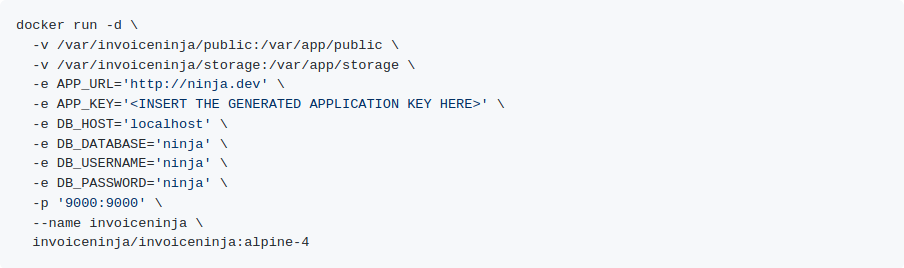
- Two mounted volumes to store persistent files
- MySQL for storing the data
- A secret key
- PHP-FPM will listen on port 9000
Install the required plugins and create the services:
dokku mysql:create invoiceninja-mysql
dokku postgres:link invoiceninja-mysql invoiceninja
To get persistent storage volumes, mount the folders:
dokku storage:mount sentry /var/lib/dokku/data/storage/invoiceninja/public:/var/invoiceninja/public
dokku storage:mount sentry /var/lib/dokku/data/storage/invoiceninja/storage:/var/invoiceninja/storage
According to the docs, those folders must be owned by the correct user, since the user inside the container is not root:
chown -R 1000:82 /var/lib/dokku/data/storage/invoiceninja/public
chown -R 1000:82 /var/lib/dokku/data/storage/invoiceninja/storage
Config
To continue, you need to check out the documentation of the image you want to deploy to see what configuration or env variables need to be set. For IN, the following env variables are required:
- APP_URL, the URL the application uses for redirects and links
- APP_KEY, which you can generate with
docker run --rm -it invoiceninja/invoiceninja php artisan key:generate --show - DB_HOST, DB_DATABASE, DB_USERNAME and DB_PASSWORD, which you can get from
dokku mysql:info invoiceninja-mysql
There are additional optional variables you can set to configure emails and other external services.
Add proxy settings
dokku proxy:ports-add invoiceninja http:80:9000
Deploy
Run dokku git:from-image invoiceninja codefabrikgmbh/invoiceninja:latest
Migrate database
Run bash inside the container (i.e. with lazydocker) and run the following command: php artisan migrate