LoRaWAN Node setup procedure
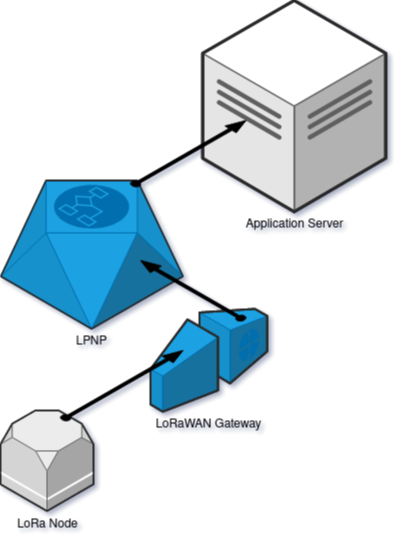
Terms
- Node: the sensor node.
- LPNP: Low Power Network Provider, usually The Things Network or Swisscom. The LPNP is responsible for forwarding data received on its gateways to the application server.
- Gateway: the receiver through which data between the Node and the LPNP flows.
- Application Server: the server where the LPNP forwards data coming from the Node, running the Application. Contains the business logic.
- DevEUI: globally unique ID of the Node.
- AppEUI/JoinEUI: globally unique ID of the Join Server(???). Mostly provided by the LPNP, but can be obtained by the application owner.
- AppKey: AES key for securing the communication between a Node and a Gateway. May be either distinct or shared between Nodes of an application depending on the use case.
- AT: Command set for configuring and using modems. Sent over a serial connection as strings.
Node registration
In order for the LPNP to know where to forward received payloads, all Nodes and Applications must be registered at the LPNP.
- Log in to the LPNP console
- Add another application. The “Application ID” can be any unique string you want. The AppEUI will probably be provided by the LPNP.
- Add a new Node to the Application. You can either use the DevEUI already stored on the board or you can use one provided by the LPNP. To receive the one on the board, run the following AT command:
at+get_config=lora:status
- If you want to use the DevEUI from the LPNP, run the following command to store it on the device:
at+set_config=lora:dev eui:XXXX
Activation
The connection between a Node and a Gateway must be secured. There are two options, the Over-The-Air-Activation (OTAA) and the Activation By Personalization (ABP). ABP mode is easier to setup and less secure, and should only be used in test environments. The following steps therefore describe OTAA.
Before starting, note the Nodes DevEUI, AppEUI and the AppKey which was generated when registering the Node.
- Connect the Node to a serial port and send the following AT commands to set the mode to OTAA, the class to A and the region to EU (you are allowed to send either on the 433MHz or the 863-870MHz band, but 868MHz is preferred because of the lower congestion).
at+set_config=lora:join_mode:0
at+set_config=lora:class:0
at+set_config=lora:region:EU868
- Enter the following AT commands to set the DevEUI, AppEUI and AppKey:
at+set_config=lora:dev_eui:XXXX
at+set_config=lora:app_eui:XXXX
at+set_config=lora:app_key:XXXX
### Join and test
To connect the Node to the network, run the following AT command:
at+join
To send an uplink message, run the following command, replacing 12345678 with any data you want:
at+send=lora:1:12345678
The message should show up in the dashboard of your LPNP.